I received a notice about a client’s Flickr account that we manage. I logged in and amongst other things, was trying to figure out what type of account they had and if automatic payments were enabled – Flickr changed their account types/payment structure back in mid-2013. After clicking around a bit, I finally got to their help area. Here is what Flickr’s help said:
How to tell whether you are on a recurring payment plan:
- Visit your account details page and look at “Your Flickr account”.
- You are on a one-off or gift subscription if it says “It expires on [date].”
- You are on a recurring subscription if it says “It will renew on [date].”
- If your account has already expired you will not see a related date.
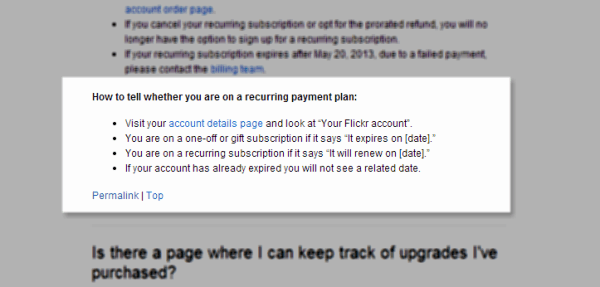
Flickr’s Account area can use some help in identifying whether an account is on a recurring payment plan or not.
Void is not Obvious
I have to deduct that if a date is shown that I’m on a recurring plan. If your account is not on a recurring plan, then the area will be blank/empty which indicates nothing. How many will actually know to look for this.
[callout font_size=”14px” style=”teal”]How about this . . . Why not just tell me if I’m on a recurring plan or not?[/callout]



Leave A Comment