Google Analytics provides us/you with visitor statistics, tracking, etc. We use it for top level review and sometimes troubleshooting. No personal information is ever collected. While we may not use it in any official capacity such as digital marketing / advertising, etc., it’s always nice to have. And if you ever did want to do any marketing, it will be good to have in place.
Here are the steps necessary to create your very own account!
Step 1
Create a Google Analytics Account here: https://analytics.google.com/analytics/web/#/. You can name the account something top level such as your company name, corporate name, corporate identity, etc. Whatever email you want to be associated with the analytics login.
Step 2
It will ask for a Google Account login. If you don’t have one, it will prompt you to make one. It does not have to be a gmail account. It can be your work account, etc.
Step 3
Once logged into the google analytics account, click on the Admin link on lower left.
Step 4
Under the Account column, click “User Management”.
Step 5
Click on the (+) symbol in upper right corner to add a new user.
Step 6
Add whoever you need to (marketing specialist, co-worker, etc.) by email address, and select all Permission options. Essentially, this grants admin privileges, one step below “owner” privileges.
Step 7
That person will receive an email notification and then (hopefully) take it from there!
There you have it. As simple as that. Let us know how it goes for you!
Do you need help with your website or online presence?
If so, contact us right away. We’d love to speak to you about helping with your website, social media or just overall online presence.



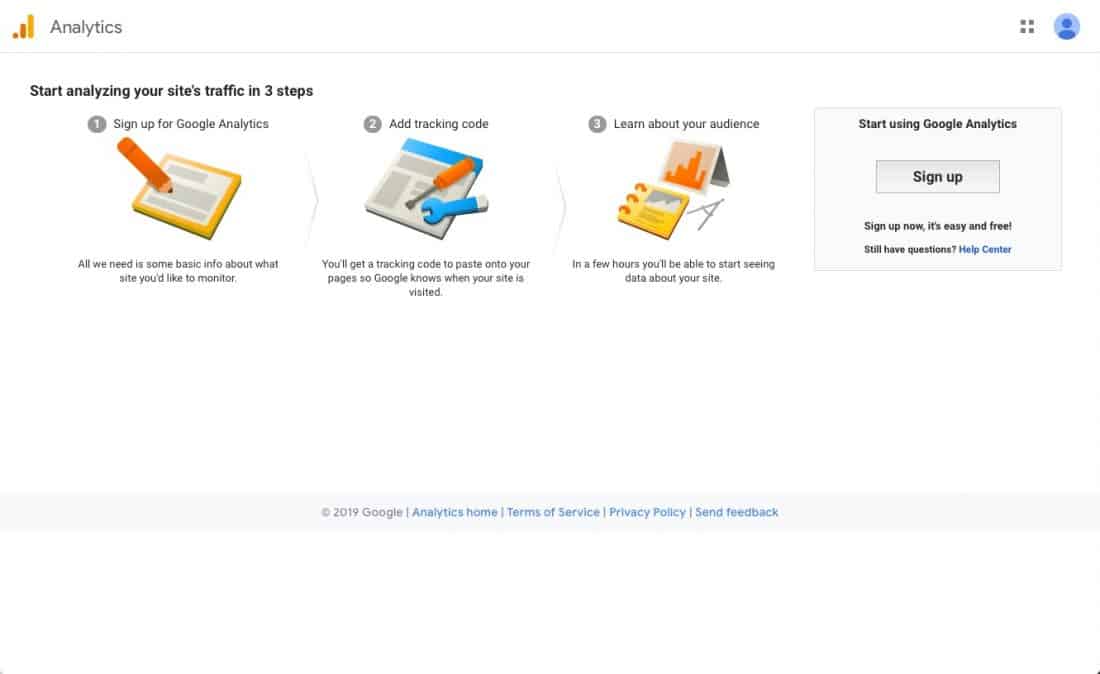
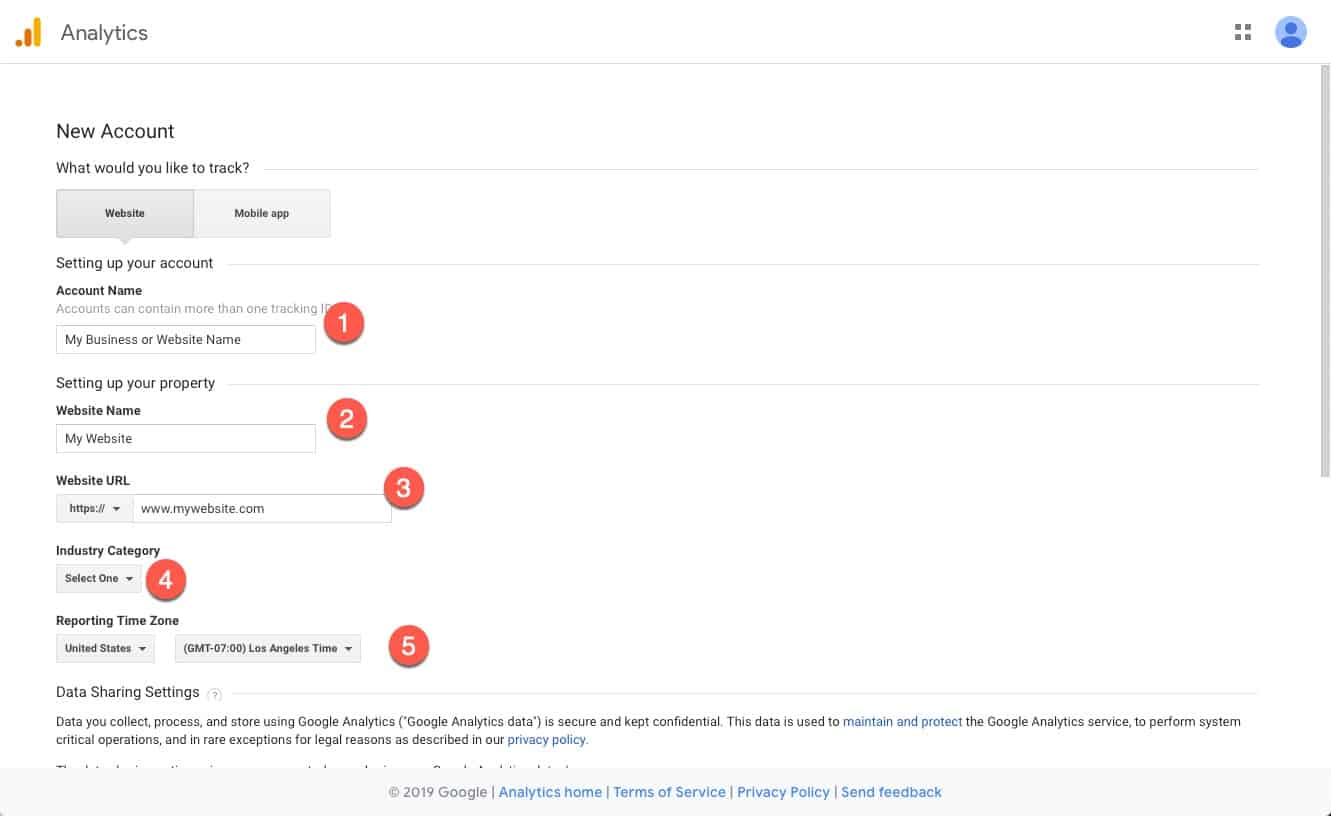
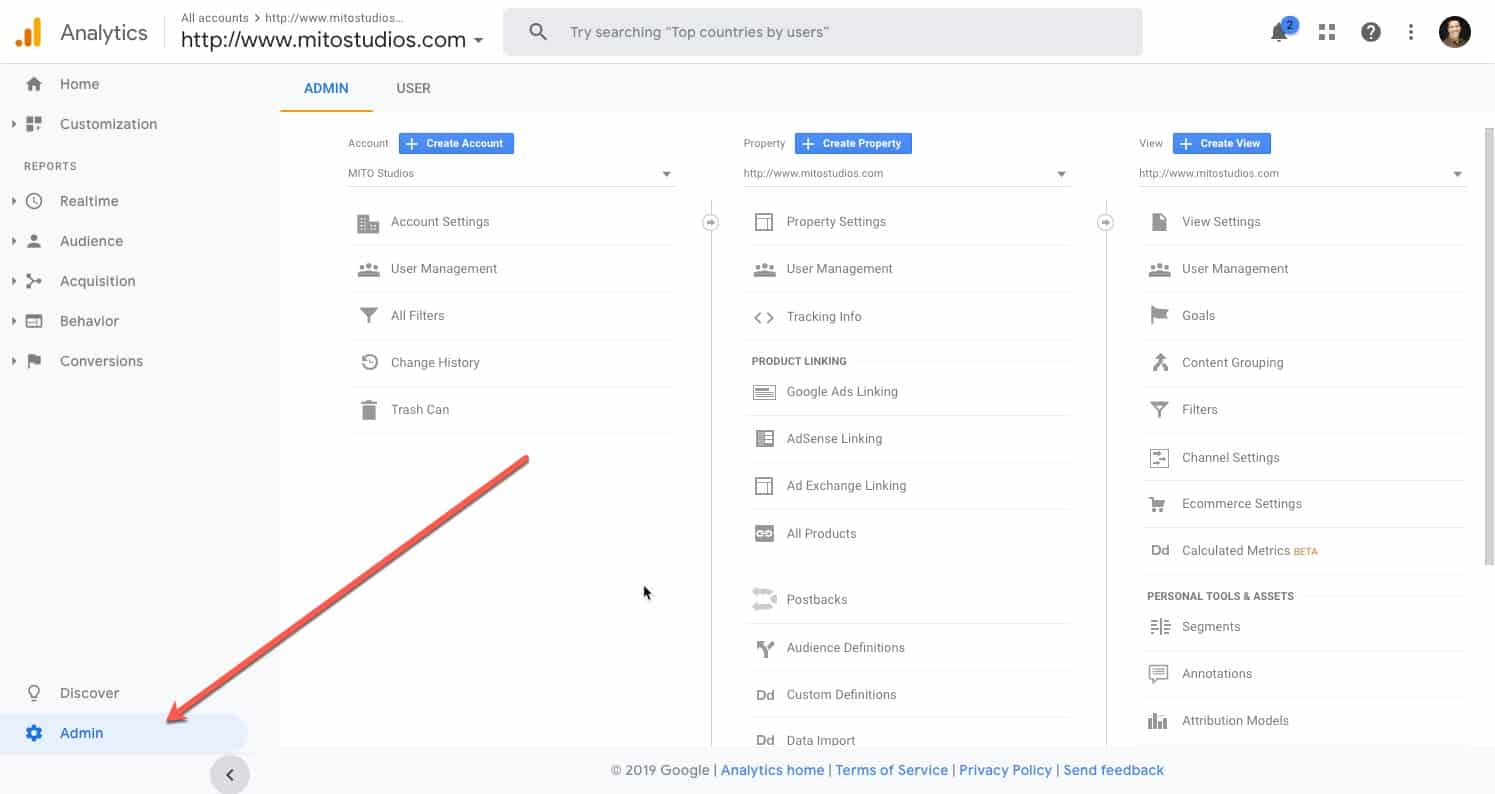
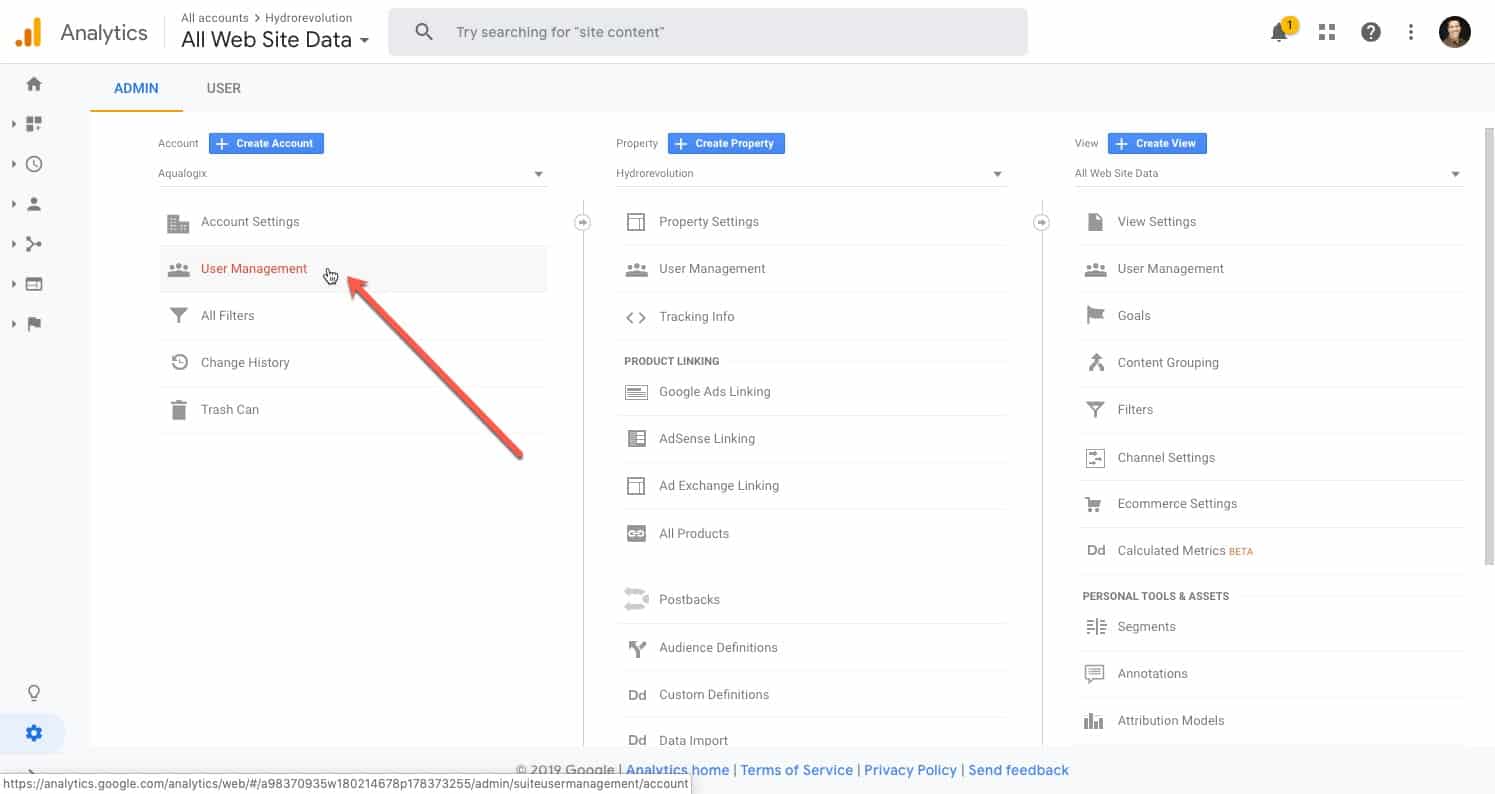
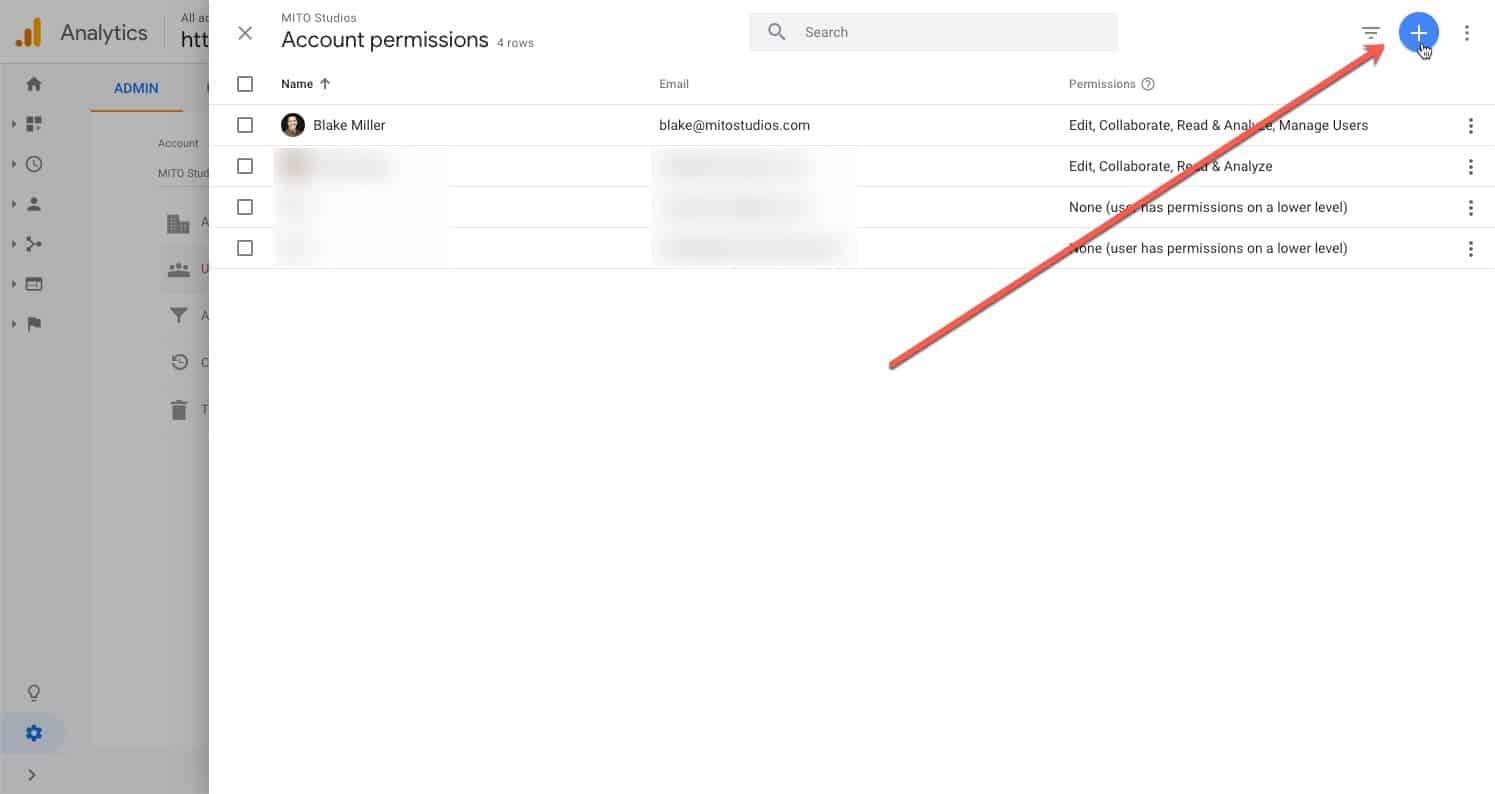
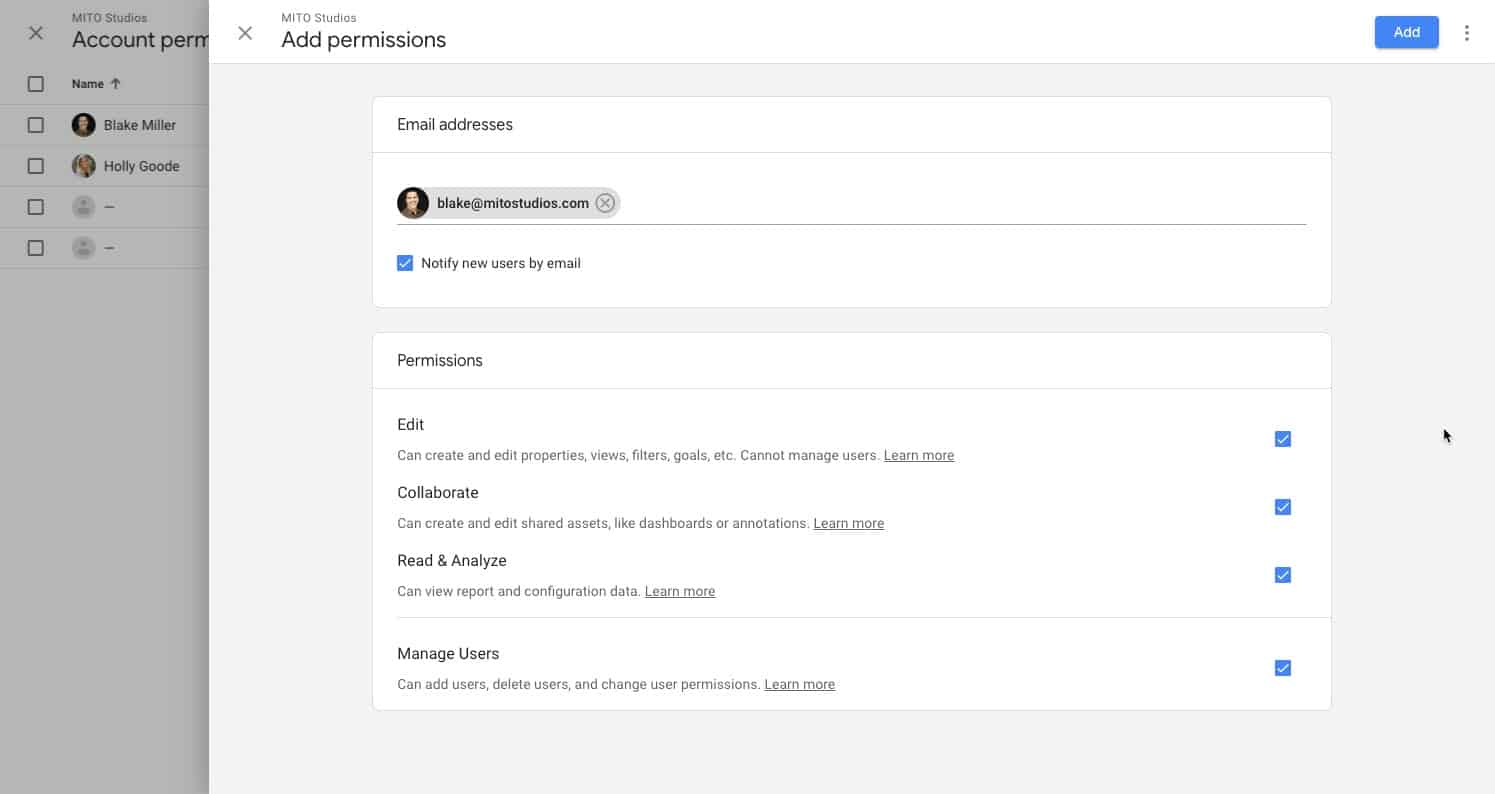
Leave A Comment