Why Certain Servers Will Rename index.htm to index.html
I found out that when moving to some new servers, my home page was getting automatically renamed. It was the mere fact that the index page was getting automatically renamed without any settings or other interaction. No one to date has been able to answer this phenomenon as to exactly why or even “who” is re-writing it.
I only stumbled across this problem as I was seeing a lot of “404 Page not found” errors in my stats after I moved my site to my new servers.
A few hours and a lot of investigation later, I found out why….. Turns out that any internal link that pointed back “home” was going no0where, except errors. After further research, I opened my site from the server this time, and did a hyperlink report. Sure enough . . . it was my main navigation menu links. See, when I’m working on my site on the local drive, my home page is index.htm. So when ever I insert a link or what not, it references /index.htm . . Or in my case ../index.htm (since I keep my nav pages in an /includes directory).
So, all the links check out okay on my local drive, but since the page is being published as .html . . The internal links go bad…. I was able to grab a screen shot of Front Page during the publishing . . It even shows that the home page is being published as html, when the file is clearly htm.
Basically, what happens, is that all other pages and nav bars and include functions within your site will be pointing to index.htm. (Assuming you build and maintain your site on your local drive and publish to the server) But when it get’s changed to index.html when going to the server, none of the internal links work anymore. You can test it yourself, on your published site. Or better yet, open the server side site in FP, and do a hyperlinks report. It will differ from your local C: version.
I’ve hosted about 20-25 sites on 2 different big named servers, and never had any such problems.
Personally, this is an issue that I think needs to be looked into more by the big wigs over at FP or whomever the authority to recommend fixes and improvements. I think it could be a FPSE thing. My host blames FP. But my FP works fine on other hosts. I’m not spending more time really getting into this as I found the “band-aid” workaround that I will use from here on out.
The best thing to do is simply rename your home page on your local drive to index.html and get used to working with that. (all your other pages can stay as .htm) Then get rid of all versions of index.htm on both local and server side.


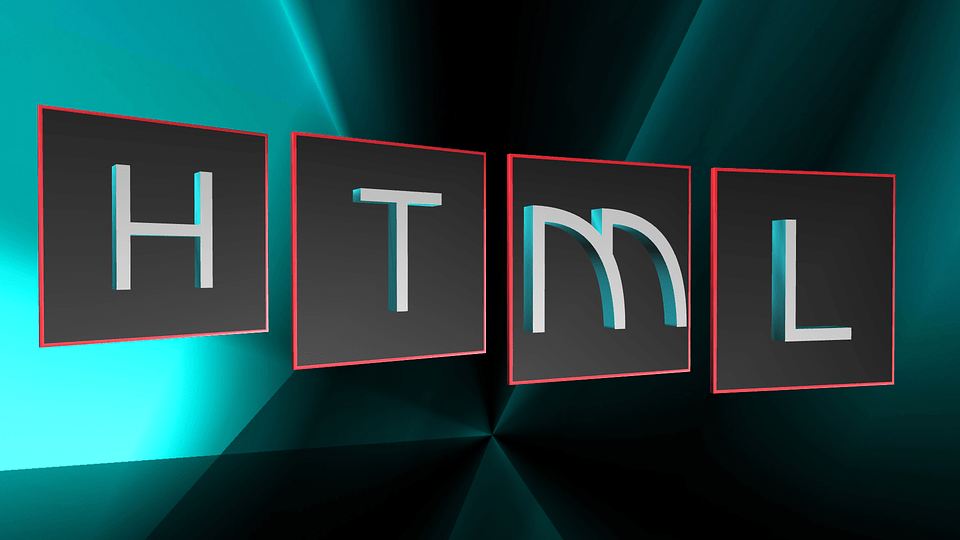
Leave A Comment